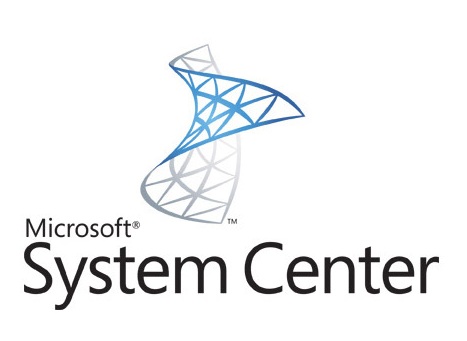Upgrade Steps Outline - SCVMM 2008 SP1 to 2012 SP1
What follows is the basic outline I followed to upgrade System Center Virtual Machine Manager 2008 SP1 running on a Windows Server 2008 R2 host to SCVMM 2012 SP1. Obviously each step has small libraries of documentation you could read, warning you could ignore, and whatnot - but if you're simply looking to make sure you've got the right steps planned out, this is what I did to upgrade our setup:
- Make sure your OS / Data drive are at least 60 GB. You'll need this for all the upgrades.
- Download SCVMM 2012 as well as SCVMM 2012 SP1. You can't go straight to 2012 SP1 from 2008 SP1
- Upgrade SQL 2008 to 2008 R2 if you aren't running it already. SCVMM 2012 SP1 doesn't support 2008.
- BACKUP BACKUP BACKUP!
- Upgrade SCVMM to 2012
- Install SCVMM 2012 RU3 (http://support.microsoft.com/kb/2756127)
- Uninstall SCVMM 2012. I know, I know, but SCVMM 2012 does not support installation on Server 2012 and because there's no direct upgrade path to SCVMM 2012 SP1 from 2008, you have to update the SCVMM database.
- In-Place upgrade Server 2008 R2 to Server 2012 Run all the OS Updates.
- Finally, you can install SCVMM 2012 SP1
- Upgrade the SCVMM agents on the VM hosts. Even though reboots are "not required" you may notice some inconsistencies (VMs show as not started but are running, etc) until you reboot the VM hosts. I had no problems with migrations and things of that nature even with the inconsistencies - so a planned maintenance window a couple days later wasn't a big deal for me.
All right so there you have it. Again quite obviously this is just an outline, but it covers the exact set of steps I went through to upgrade our SCVMM installation.
Hope it helps!